Top 10 Engineering Software
Top 10 Software Every Engineering Student Should Learn
Discover the top 10 essential software tools every engineering student should master. Enhance your skills and prepare for a successful engineering career!
As an engineering student, you’re embarking on a journey that will blend theoretical knowledge with practical skills. In today’s tech-driven world, mastering certain software tools is essential for success. These tools not only make your tasks more manageable but also enhance your learning and prepare you for the professional world. In this blog, we’ll explore the top 10 software every engineering student should learn. Each tool is explained in simple language, highlighting its significance and practical applications.
Top 10 Software
MATLAB – Why Learn MATLAB?
MATLAB (Matrix Laboratory) is a high-performance language for technical computing. It integrates computation, visualization, and programming in an easy-to-use environment. MATLAB is particularly useful for matrix manipulations, plotting functions and data, implementing algorithms, and creating user interfaces.
Applications:
- Numerical Analysis: Solving complex numerical problems in engineering.
- Simulation and Modeling: Creating models to simulate real-world systems.
- Data Analysis: Handling and visualizing large datasets.
- Control Systems: Designing and analyzing control systems.
Key Features:
- Extensive library of mathematical functions.
- Easy-to-use interface for plotting data and functions.
- Ability to integrate with other programming languages like C, C++, and Java.
AutoCAD – Why Learn AutoCAD?
AutoCAD is a computer-aided design (CAD) software application used for creating precise 2D and 3D drawings. It’s widely used in various fields of engineering, including mechanical, civil, and electrical engineering.
Applications:
- Drafting: Creating detailed 2D drawings for engineering projects.
- 3D Modeling: Developing 3D models to visualize and test designs.
- Simulation: Analyzing models to predict how they will perform in real life.
- Documentation: Generating accurate documentation for engineering projects.
Key Features:
- User-friendly interface with powerful drawing tools.
- Extensive library of templates and symbols.
- Compatibility with other design software.
SolidWorks – Why Learn SolidWorks?
SolidWorks is a solid modeling CAD software primarily used for creating 3D models and assemblies. It is widely utilized in mechanical engineering for designing and testing mechanical systems.
Applications:
- 3D Modeling: Creating detailed 3D models of mechanical parts and assemblies.
- Simulation: Performing stress analysis and motion studies.
- Product Design: Developing and testing prototypes before manufacturing.
- Documentation: Generating detailed technical drawings and documentation.
Key Features:
- Intuitive user interface.
- Comprehensive toolset for 3D design and simulation.
- Integration with other engineering and manufacturing tools.
ANSYS – Why Learn ANSYS?
ANSYS is a powerful engineering simulation software used to model and analyze the behavior of products in real-world environments. It covers a wide range of physics, including structural, thermal, fluid dynamics, and electromagnetic simulations.
Applications:
- Finite Element Analysis (FEA): Analyzing stress, strain, and deformation in structures.
- Computational Fluid Dynamics (CFD): Simulating fluid flow and heat transfer.
- Electromagnetic Analysis: Studying electromagnetic fields and their effects.
- Multiphysics: Combining multiple types of physics for comprehensive simulations.
Key Features:
- Extensive library of material properties and simulation tools.
- High accuracy in predicting real-world behavior.
- Integration with CAD software for seamless model import.
LabVIEW – Why Learn LabVIEW?
LabVIEW (Laboratory Virtual Instrument Engineering Workbench) is a system-design platform and development environment for a visual programming language. It is widely used for data acquisition, instrument control, and industrial automation.
Applications:
- Data Acquisition: Collecting and analyzing data from sensors and instruments.
- Control Systems: Developing and testing control algorithms.
- Automation: Automating laboratory experiments and industrial processes.
- Signal Processing: Processing and analyzing signals from various sources.
Key Features:
- Graphical programming environment.
- Extensive library of pre-built functions and tools.
- Real-time data visualization and analysis.
Simulink – Why Learn Simulink?
Simulink, an add-on product to MATLAB, is a block diagram environment for multidomain simulation and Model-Based Design. It is essential for designing and simulating dynamic systems.
Applications:
- Control Systems: Designing and testing control algorithms.
- Signal Processing: Developing and analyzing signal processing systems.
- Communication Systems: Simulating communication systems and protocols.
- Mechatronics: Integrating mechanical, electrical, and computer systems.
Key Features:
- Intuitive graphical interface with drag-and-drop functionality.
- Extensive library of pre-built blocks for various applications.
- Seamless integration with MATLAB for advanced analysis and visualization.
Microsoft Excel – Why Learn Microsoft Excel?
Excel is a spreadsheet application used for data organization, analysis, and visualization. While it may seem basic, Excel is incredibly powerful and widely used in engineering for various tasks.
Applications:
- Data Analysis: Analyzing and visualizing data using charts and graphs.
- Calculations: Performing complex calculations with built-in functions.
- Modeling: Creating models to simulate real-world scenarios.
- Documentation: Organizing and documenting data and calculations.
Key Features:
- User-friendly interface with powerful data manipulation tools.
- Extensive library of functions and formulas.
- Ability to handle large datasets and perform complex analyses.
Python – Why Learn Python?
Python is a high-level programming language known for its simplicity and readability. It is widely used in engineering for automation, data analysis, and software development.
Applications:
- Automation: Automating repetitive tasks and processes.
- Data Analysis: Analyzing and visualizing data using libraries like NumPy and Pandas.
- Machine Learning: Developing machine learning models with libraries like TensorFlow and scikit-learn.
- Software Development: Creating custom software tools and applications.
Key Features:
- Simple and easy-to-read syntax.
- Extensive library support for various applications.
- Strong community support and vast resources for learning.
Arduino – Why Learn Arduino?
Why Learn Arduino? Arduino is an open-source electronics platform based on easy-to-use hardware and software. It is an excellent tool for learning about electronics and developing prototypes.
Applications:
- Embedded Systems: Developing and testing embedded systems.
- Automation: Automating tasks with sensors and actuators.
- Robotics: Building and programming robots.
- Prototyping: Rapidly developing and testing prototypes.
Key Features:
- User-friendly interface and programming environment.
- Extensive library of pre-built functions and examples.
- Large community and wealth of resources for learning and troubleshooting.
Git – Why Learn Git?
Git is a distributed version control system used for tracking changes in source code during software development. It is essential for collaboration and managing code in any engineering project.
Applications:
- Version Control: Tracking and managing changes in code.
- Collaboration: Working with teams on shared codebases.
- Project Management: Organizing and managing software development projects.
- Backup: Keeping a reliable backup of your code.
Key Features:
- Distributed version control system with fast performance.
- Powerful branching and merging capabilities.
- Integration with various development tools and platforms.
Conclusion
Mastering these ten software tools will significantly enhance your engineering skills and prepare you for a successful career. Each tool offers unique capabilities that are essential for different aspects of engineering, from design and simulation to data analysis and automation. By learning these tools, you’ll be equipped to tackle complex engineering challenges and contribute to innovative projects.
As you progress through your studies, remember to practice regularly and seek out resources to deepen your understanding. There are numerous online tutorials, courses, and forums available to help you learn and master these tools. Embrace the learning process, and you’ll find yourself well-prepared for the exciting world of engineering.
Happy learning!
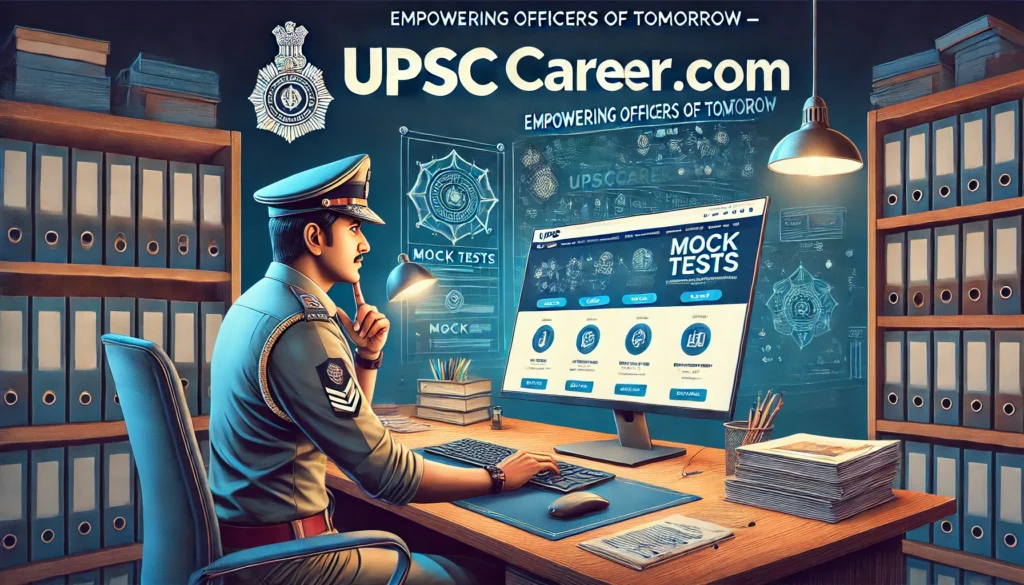
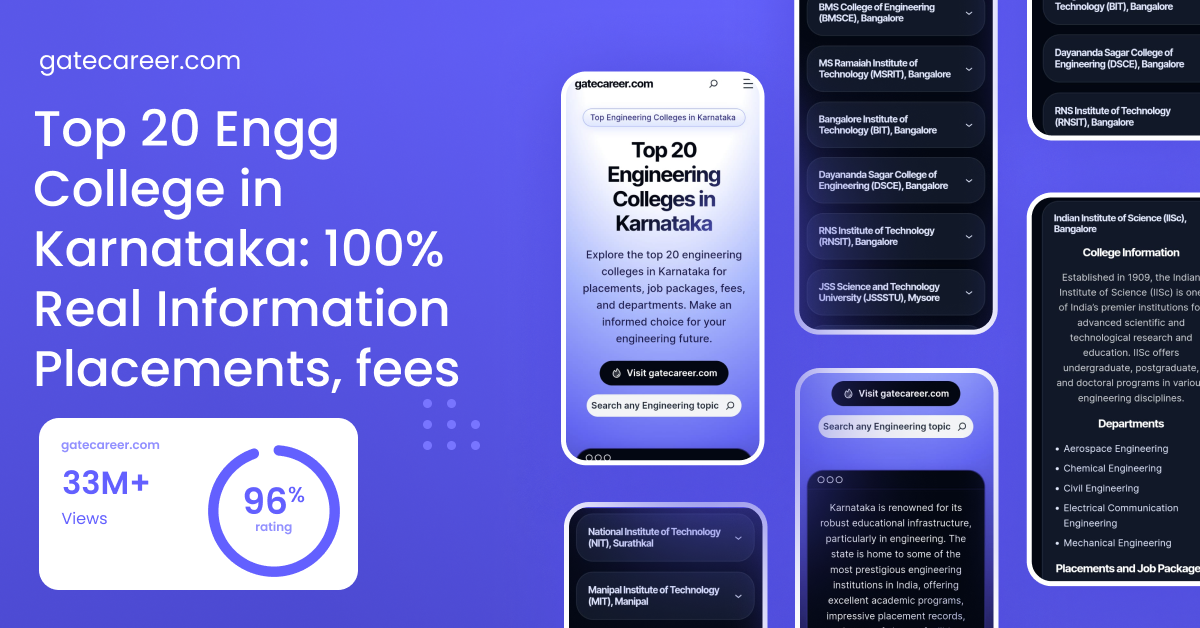


Leave a Reply