Solar Power Optimizer
Building an Intelligent Solar Power Optimizer with Arduino
Learn to build a smart solar power optimizer with Arduino. This guide covers components, circuit design, and free Arduino code for automatic MPPT control.
Designing an advanced automatic solar power optimizer is a project that involves both hardware and software components. It aims to enhance the efficiency of solar panels by optimizing the power output automatically. Here is a comprehensive guide to creating such a system, complete with detailed explanations and Arduino code for automatic control.
Step-By-Step Guide
Introduction
Solar energy is one of the most abundant and renewable sources of energy available today. However, the efficiency of solar panels can be significantly affected by factors such as shading, dust, and temperature variations. A solar power optimizer can help mitigate these issues by ensuring that each panel operates at its maximum power point (MPP).
In this blog, we will walk you through the design and implementation of an advanced automatic solar power optimizer using Arduino.
This Guide will cover :
Step 1
Understanding Solar Power Optimization
The efficiency of a solar panel is determined by its ability to operate at its Maximum Power Point (MPP).
Components Required
To build an automatic solar power optimizer, you will need the following components.
Step 2
Step 3
Circuit Design
The schematic diagram is the blueprint of your circuit. Here’s a basic outline:
Software Implementation
Below is the Arduino code for implementing the MPPT algorithm and controlling the DC-DC converter.
Step 4
Step 5
Integration and Testing
Connect Components , Upload Code, Power Up.
Step 1
Understanding Solar Power Optimization
A solar power optimizer is a device used in photovoltaic (PV) systems to maximize the energy output of each solar panel. It functions by individually monitoring and adjusting the performance of each solar panel, ensuring that each operates at its maximum power point (MPP), the point where it generates the most electricity. This significantly improves the overall efficiency of the system. In typical string inverter systems, the performance of the entire array can be compromised by the weakest panel, as the output is limited by the least efficient panel. Power optimizers mitigate this issue by allowing each panel to perform independently, thereby increasing the energy yield of the entire system. Additionally, they offer benefits such as enhanced monitoring and troubleshooting capabilities, allowing for more precise detection of issues and better maintenance of the PV system. This technology is particularly useful in installations where shading, panel mismatch, or varying orientations could impact the performance of individual panels.
Step 2
Components Required
1. Solar Panels
Description: Solar panels convert sunlight into electrical energy. They come in various types, such as monocrystalline, polycrystalline, and thin-film, each with different efficiencies and costs.
Specifications:
- Power Rating: Depends on the application, typically ranging from 10W to 300W for small to medium systems.
- Voltage Rating: Commonly 12V or 24V panels.
- Current Rating: Calculated based on power and voltage (e.g., a 100W, 12V panel would have approximately 8.33A).
Selection Criteria:
- Choose panels with a power rating that meets your energy needs.
- Ensure the voltage rating matches the requirements of your DC-DC converter and other components.
2. Arduino
Description: The Arduino board serves as the brain of the system, running the control algorithms and managing the sensors and actuators.
Popular Models:
- Arduino Uno: A common choice for prototyping with sufficient I/O pins for this project.
- Arduino Mega: Offers more I/O pins and memory, useful for more complex projects.
Key Features:
- Microcontroller: ATmega328P (for Uno) or ATmega2560 (for Mega).
- Operating Voltage: 5V.
- Input Voltage: 7-12V via the barrel jack.
- Digital I/O Pins: 14 (Uno) or 54 (Mega), with PWM support.
- Analog Input Pins: 6 (Uno) or 16 (Mega).
3. Current Sensor
Description: Measures the current output of the solar panel. It is essential for calculating power and implementing the MPPT algorithm.
Popular Models:
- ACS712: Available in different current ranges (5A, 20A, 30A).
Key Features:
- Measurement Range: ±5A, ±20A, ±30A.
- Sensitivity: Varies by model, e.g., 185 mV/A for ACS712-05B.
- Output: Analog voltage proportional to the measured current.
4. Voltage Sensor
Description: Measures the voltage output of the solar panel. Typically implemented using a voltage divider to step down the voltage to a level that the Arduino can read.
Components:
- Resistors: Used to create the voltage divider. The values depend on the maximum voltage to be measured and the input voltage range of the Arduino (0-5V).
Calculation:
- For a maximum panel voltage of 30V and using a 5V Arduino input range:
- Use two resistors, R1 and R2, where Vout= Vin× { R2 / (R1+R2) }
- Example: R1 = 30kΩ, R2 = 10kΩ will step down 30V to 5V.
5. DC-DC Converter
Description: Adjusts the voltage and current to the desired levels. Common types include buck (step-down) converters, boost (step-up) converters, and buck-boost converters.
Key Features:
- Input Voltage Range: Should match the output voltage range of the solar panel.
- Output Voltage Range: Adjustable to the required levels for the load or battery.
- Efficiency: Typically 80-95%, depending on the design and components.
6. MOSFETs
Description: Used for switching and controlling the power flow in the DC-DC converter. N-channel MOSFETs are commonly used due to their lower on-resistance and higher efficiency.
Key Features:
- Drain-Source Voltage (Vds): Should be higher than the maximum voltage in the circuit.
- Continuous Drain Current (Id): Should handle the maximum current expected.
- Gate Threshold Voltage (Vgs(th)): Should be compatible with the control voltage from the Arduino (5V logic level).
7. Diodes
Description: Prevent reverse current flow, protecting the solar panel and other components.
Popular Types:
- Schottky Diodes: Preferred for their low forward voltage drop and high efficiency.
Key Features:
- Reverse Voltage (Vr): Should exceed the maximum voltage in the circuit.
- Forward Current (If): Should handle the maximum current expected.
- Forward Voltage Drop (Vf): Lower values are better for efficiency.
8. Resistors, Capacitors, and Inductors
Description: Used for filtering and stabilization in the DC-DC converter circuit.
Key Roles:
- Resistors: Used in voltage dividers, current sensing, and setting time constants.
- Capacitors: Used for smoothing voltage, reducing ripple, and decoupling noise.
- Inductors: Used in DC-DC converters to store and transfer energy efficiently.
9. LCD Display
Description: Used to monitor system status, displaying voltage, current, and power output.
Popular Models:
- 16×2 LCD: Commonly used for Arduino projects, easy to interface using libraries.
Key Features:
- Display Size: 16 characters x 2 lines.
- Interface: Parallel or I2C for simpler wiring.
- Backlight: Optional, improves readability in low light conditions.
10. Breadboard or PCB
Description: Used for assembling the circuit. Breadboards are suitable for prototyping, while PCBs offer more reliable and permanent connections for the final design.
Breadboard:
- Advantages: Easy to use, no soldering required, reusable.
- Disadvantages: Less reliable for long-term use, limited current handling.
PCB:
- Advantages: Durable, custom-designed for the specific circuit, better for high-current applications.
- Disadvantages: Requires design and manufacturing, not as flexible for prototyping.
11. Connectors and Wires
Description: Used for making electrical connections between components.
Key Considerations:
- Wire Gauge: Should handle the current without significant voltage drop (e.g., 18-22 AWG for low current signals, 14-16 AWG for higher currents).
- Connectors: Choose reliable connectors to ensure secure and stable connections (e.g., screw terminals, JST connectors).
Key Features:
- Input Voltage Range: Should match the output voltage range of the solar panel.
- Output Voltage Range: Adjustable to the required levels for the load or battery.
- Efficiency: Typically 80-95%, depending on the design and components.
Software
In this section, we will detail the essential software components required for the advanced automatic solar power optimizer. These include the Arduino IDE for programming the Arduino and the MPPT (Maximum Power Point Tracking) algorithm, which is the core algorithm for optimizing solar power output.
Arduino IDE
Description: The Arduino Integrated Development Environment (IDE) is the official software used to write, compile, and upload code to Arduino boards. It is user-friendly and supports various Arduino models, making it a versatile tool for developers and hobbyists alike.
Key Features:
- Sketches: The programs written in the Arduino IDE are called sketches. They are written in a language similar to C++.
- Library Management: Easily manage libraries to extend the functionality of the Arduino. Libraries provide pre-written code for common tasks such as controlling sensors, displays, and communication protocols.
- Serial Monitor: A built-in tool to communicate with the Arduino via a USB connection, allowing you to send and receive data for debugging and monitoring.
- Cross-Platform: Available for Windows, macOS.
Setup and Usage:
- Download and Install: Download the latest version of the Arduino IDE from the official Arduino website.
- Connect Your Arduino: Plug your Arduino board into your computer using a USB cable.
-
Select Board and Port: In the IDE, go to
Tools > Boardand select your Arduino model. Then, go toTools > Portand select the correct serial port for your board. - Write Your Code: Open a new sketch and start writing your code. Use the built-in functions and libraries to control the hardware.
- Upload the Code: Click the upload button to compile and transfer your code to the Arduino. The onboard LED will blink to indicate that the upload is in progress.
Example Code for Reading Voltage & Current:
MPPT Algorithm
Description: The Maximum Power Point Tracking (MPPT) algorithm is essential for optimizing the power output from a solar panel. The MPPT algorithm continuously adjusts the electrical operating point of the modules or array to ensure it delivers the maximum possible power.
Key Techniques:
- Perturb and Observe (P&O): The most commonly used MPPT algorithm. It works by periodically perturbing (adjusting) the voltage and observing the impact on power. If power increases, the perturbation continues in the same direction; if it decreases, the direction is reversed.
- Incremental Conductance (IncCond): Another popular method that compares the incremental conductance to the instantaneous conductance to determine the direction to move the operating point.
Implementation Steps:
- Initialization: Set initial values for voltage, current, and power.
- Measure: Continuously measure the voltage and current from the solar panel.
- Calculate Power: Compute the power as the product of voltage and current.
- Compare Power: Compare the current power to the previous power.
- Adjust Voltage: Based on the comparison, adjust the voltage to move towards the maximum power point.
In the example code, the MPPT algorithm continuously adjusts the PWM signal to the DC-DC converter to track the maximum power point of the solar panel. The <analogWrite> function is used to set the PWM duty cycle based on the power calculations.
Example P&O MPPT Algorithm Code:
Step 3
Circuit Design
3D Block Diagram

Simple Block Diagram
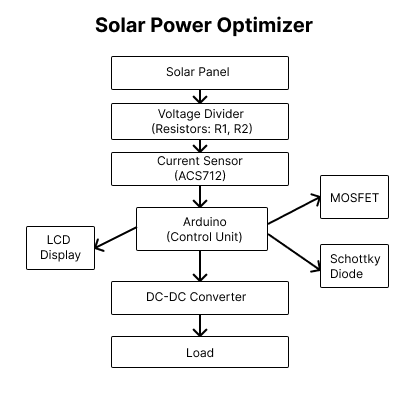
Connection
Solar Panel:
- Positive terminal to the input of the DC-DC converter and to the voltage divider.
- Negative terminal to the ground.
Voltage Divider:
- Two resistors (R1 and R2) to step down the voltage for the Arduino.
- R1 (30kΩ) connected between the solar panel positive terminal and the midpoint.
- R2 (10kΩ) connected between the midpoint and ground.
- Midpoint connected to Arduino analog input pin A0.
Current Sensor (ACS712):
- Vin+ connected to the positive terminal of the solar panel.
- Vin- connected to the input of the DC-DC converter.
- Vout connected to Arduino analog input pin A1.
DC-DC Converter:
- Input positive connected to the solar panel positive terminal via the current sensor.
- Input negative connected to ground.
- Output positive connected to the load positive terminal.
- Output negative connected to ground.
MOSFET (N-channel):
- Gate connected to Arduino digital PWM output pin D9.
- Drain connected to the input positive terminal of the DC-DC converter.
- Source connected to ground.
Schottky Diode:
- Anode connected to the output positive terminal of the DC-DC converter.
- Cathode connected to the load positive terminal.
LCD Display:
- RS connected to Arduino digital pin D7.
- EN connected to Arduino digital pin D8.
- D4 connected to Arduino digital pin D9.
- D5 connected to Arduino digital pin D10.
- D6 connected to Arduino digital pin D11.
- D7 connected to Arduino digital pin D12.
- VCC and GND connected to 5V and ground on Arduino.
Step 4
Software Implementation
Arduino Code
Below is the Arduino code for implementing the MPPT algorithm and controlling the DC-DC converter.
Code Explanation
- Initialization: Set up the LCD display and initialize the pins for voltage and current sensors, and the PWM output.
- Reading Sensors: Read the analog values from the voltage and current sensors, convert them to real-world values.
- MPPT Algorithm: Implement the Perturb and Observe method to track the MPP.
- PWM Control: Adjust the PWM value to control the DC-DC converter based on the MPPT algorithm.
- Display Output: Show the voltage and power output on the LCD display.
Step 5
Integration and Testing
Assembling the Circuit
- Connect Components: Assemble the circuit on a breadboard or PCB following the schematic diagram.
- Upload Code: Upload the Arduino code to the Arduino board using the Arduino IDE.
- Power Up: Connect the solar panel and power up the system.
Testing
- Initial Testing: Verify the initial readings of voltage and current on the LCD display.
- MPPT Functionality: Check if the MPPT algorithm is correctly adjusting the PWM value to maximize power output.
- Performance Under Various Conditions: Test the system under different lighting conditions to ensure it adapts and optimizes the power output.
Conclusion
Building an advanced automatic solar power optimizer involves understanding the principles of MPPT, designing a circuit with appropriate components, and programming the control algorithm. This guide provides a comprehensive approach to designing and implementing such a system using Arduino.
By following this guide, you can enhance the efficiency of your solar panels and contribute to the efficient use of renewable energy. Experiment with different MPPT algorithms and optimize the code to further improve the performance of your solar power optimizer.


Leave a Reply