Smart wireless mesh network
Build Smart Wireless Mesh Network
Learn to create a smart wireless mesh network using Arduino. This guide covers setup, components, and sensor integration for IoT projects, including free working code.
Creating a smart wireless mesh network using Arduino involves integrating multiple Arduino nodes with communication modules such as LoRa, Zigbee, or Wi-Fi to establish a robust and scalable network. The central node, typically an Arduino Uno, coordinates the network, while end nodes, usually Arduino Nanos equipped with sensors and actuators, perform data collection and control functions. Optional repeater nodes extend the network’s range and reliability. This setup allows for seamless communication between nodes, enabling applications such as remote monitoring, home automation, and IoT implementations. The project requires essential components including Arduino boards, communication modules, sensors, power supplies, and optional actuators, all configured to create an efficient and interconnected mesh network.
Steps
Step 1
Introduction to Wireless Mesh Networks
Wireless Mesh Networks (WMNs) are a network topology where each node relays data for the network.
Advantages of Mesh Networks
Since each node can connect to multiple other nodes, the network can quickly adapt to node failures or changes in the network topology.
Step 2
Step 3
Applications of Mesh Networks
In smart homes, mesh networks can connect various devices like lights, thermostats, and security systems.
Overview of Arduino
Arduino is an open-source electronics platform based on easy-to-use hardware and software. It’s intended for anyone making interactive projects.
Step 4
Step 5
Components Needed for the Project
here’s a detailed breakdown of all the components required for building a smart wireless mesh network with Arduino, along with their functions:
Circuit Diagram
This diagram illustrates the components and connections for the Central Node (Coordinator), End Nodes (Clients), and Repeater Node
Step 6
Step 7
Setting Up the Arduino Environment
Download the Arduino IDE: Go to the Arduino website and download the IDE for your operating system.
Understanding the Communication Protocols
Wi-Fi is a popular wireless networking technology that uses radio waves to provide high-speed internet and network connections.
Step 8
Step 9
Creating the Smart Features
Conduct thorough testing of the network to ensure reliable communication and data integrity. Test various scenarios, including node failures and network congestion.
Step 1
Introduction to Wireless Mesh Networks
Wireless Mesh Networks (WMNs) are a network topology where each node relays data for the network. These networks are characterized by their robustness, scalability, and self-healing capabilities. Unlike traditional networks, where a failure at a single point can disrupt the entire network, WMNs provide multiple paths for data to travel, ensuring reliability.
What is a Mesh Network?
A mesh network is a network structure in which nodes (or devices) connect directly, dynamically, and non-hierarchically to as many other nodes as possible. The goal is to route data efficiently from/to clients. This network setup improves communication between devices and provides a robust, fault-tolerant, and scalable network infrastructure.
History and Evolution
Mesh networking technology has been around for several decades. Initially developed for military applications due to its robustness and reliability, it has since found applications in various fields, including telecommunications, smart cities, and home automation.
Step 2
Advantages of Mesh Networks
Robustness and Reliability
One of the key advantages of mesh networks is their robustness. Since each node can connect to multiple other nodes, the network can quickly adapt to node failures or changes in the network topology. This makes mesh networks highly reliable.
Scalability
Mesh networks are inherently scalable. Adding more nodes to the network doesn’t require significant changes to the existing infrastructure. Each new node can automatically find its place within the network, making expansion easy and cost-effective.
Self-Healing
Mesh networks have self-healing capabilities. If a node fails or is removed, the network can automatically reroute data through other nodes, ensuring continuous operation without human intervention.
Step 3
Applications of Mesh Networks
Home Automation
In smart homes, mesh networks can connect various devices like lights, thermostats, and security systems. This ensures seamless communication between devices, even if some nodes are far apart.
Smart Cities
Mesh networks play a crucial role in smart city infrastructure, connecting sensors, cameras, and other IoT devices across large areas. This allows for real-time data collection and analysis, improving city management and services.
Industrial IoT
In industrial settings, mesh networks connect sensors and machines, enabling real-time monitoring and control. This can lead to increased efficiency, predictive maintenance, and improved safety.
Step 4
Overview of Arduino
Arduino is an open-source electronics platform based on easy-to-use hardware and software. It’s intended for anyone making interactive projects. Arduino boards are able to read inputs – light on a sensor, a finger on a button, or a Twitter message – and turn it into an output – activating a motor, turning on an LED, publishing something online.
Why Arduino?
Arduino has gained popularity due to its simplicity and versatility. It provides an easy-to-use platform for both beginners and professionals to create a wide range of electronic projects. The extensive community and vast amount of available resources make it an ideal choice for building a wireless mesh network.
Step 5
Components Needed for the Project
(Hardware)
Arduino Boards
Function: These are the main microcontroller units used for executing the code and handling inputs and outputs. Different Arduino models like Arduino Uno, Nano, or Mega can be used based on the requirements of the project.
Recommended Models: Arduino Uno for simplicity and ease of use, Arduino Nano for compact projects, and Arduino Mega for projects requiring more input/output pins.
Arduino Uno:
- Specifications: 14 digital input/output pins, 6 analog inputs, 32 KB flash memory.
- Use Case: General-purpose projects, prototyping.
Arduino Nano:
- Specifications: Smaller form factor, similar functionality to Arduino Uno.
- Use Case: Compact projects, wearable devices.
Arduino Mega:
- Specifications: 54 digital input/output pins, 16 analog inputs, 256 KB flash memory.
- Use Case: Projects requiring a large number of I/O pins.
Communication Modules
LoRa (Long Range) Modules
- Function: These modules are used for long-range communication between nodes. They are ideal for applications where nodes are spread over large distances.
-
Example: SX1278 LoRa module.
- Specifications: Frequency range 137-1020 MHz, long-range up to 10 km.
- Use Case: Long-distance communication in rural or large areas.
Zigbee Modules
- Function: Zigbee is a specification for high-level communication protocols using low-power digital radios. These are suitable for mesh networks in home automation and industrial applications.
-
Example: XBee Zigbee Module:
- Specifications: 2.4 GHz frequency, low power consumption, mesh networking support.
- Use Case: Home automation, industrial monitoring.
Wi-Fi Modules
- Function: Wi-Fi modules allow for high-speed wireless communication. They are suitable for networks requiring high data rates and are widely used in smart home applications.
-
Example: ESP8266 or ESP32 modules.
- Specifications: Integrated TCP/IP protocol stack, 2.4 GHz frequency.
- Use Case: High-speed data transfer, smart home applications.
Power Supply
Batteries
- Function: Provide portable power for the Arduino and modules. Lithium Polymer (Li-Po) batteries are commonly used due to their high energy density.
- Example: 3.7V Li-Po battery.
Power Adapters
- Function: Provide continuous power supply when portability is not required.
- Example: 9V or 12V DC power adapters.
Sensors and Actuators
Sensors
- Function: Collect environmental data such as temperature, humidity, motion, etc. The choice of sensors depends on the specific application of the mesh network.
-
Examples:
- Sensors
-
DHT11/DHT22:
- Specifications: Temperature range 0-50°C (DHT11) or -40-80°C (DHT22), humidity range 20-80% (DHT11) or 0-100% (DHT22).
- Use Case: Environmental monitoring.
-
PIR Sensor:
- Specifications: Detection range up to 7 meters, 110-degree detection angle.
- Use Case: Motion detection, security systems.
-
LDR:
- Specifications: Resistance varies with light intensity, typically 1kΩ to 10kΩ.
- Use Case: Light level detection, automatic lighting systems.
Actuators
- Function: Perform actions based on the data collected by the sensors. This can include turning on lights, activating motors, etc.
-
Examples:
-
LEDs:
- Specifications: Various colors and sizes, low power consumption.
- Use Case: Visual indicators, status lights.
-
Relays:
- Specifications: Control high-power devices, typically 5V or 12V coil voltage.
- Use Case: Switching AC devices, home automation.
-
Motors:
- Specifications: Various types (DC, stepper, servo), different voltage and current ratings.
- Use Case: Mechanical movement, robotics.
-
LEDs:
Breadboards and Jumper Wires
Breadboards
- Function: Used for prototyping and testing circuits without the need for soldering.
-
Example:
- Specifications: Typically 830 tie points, reusable.
- Use Case: Prototyping circuits, temporary connections.
Jumper Wires
- Function: Connect different components on the breadboard.
-
Example: Male-to-male, male-to-female, and female-to-female jumper wires.
- Specifications: Various lengths and connector types.
- Use Case: Connecting components on a breadboard, extending connections.
Miscellaneous Components
Resistors: Used to limit current and prevent damage to components.
- Specifications: Various resistance values (e.g., 220Ω, 10kΩ).
- Use Case: Limiting current, voltage division.
Capacitors: Used for filtering and stabilizing power supply.
- Specifications: Various capacitance values (e.g., 100µF, 10nF).
- Use Case: Filtering, decoupling.
Diodes: Used to protect circuits from reverse voltage.
- Specifications: Various types (e.g., 1N4007, Zener diodes).
- Use Case: Preventing reverse voltage, voltage regulation.
Switches and Buttons: Used for user inputs.
- Specifications: Momentary or toggle, various sizes.
- Use Case: User inputs, controlling circuits.
Connectors: Used to make connections between different modules and sensors.
- Specifications: Various types (e.g., header pins, screw terminals).
- Use Case: Making reliable connections between modules and sensors.
(Software)
Arduino IDE
- Function: The integrated development environment used to write, compile, and upload code to the Arduino boards.
- Download: Available for Windows, macOS, and Linux from the Arduino website.
Libraries
Function: Provide pre-written code to handle communication with sensors and modules, making development faster and easier.Examples:
- LoRa Library: For handling communication with LoRa modules.
- XBee Library: For managing Zigbee communication.
- ESP8266WiFi Library: For Wi-Fi communication with ESP8266 modules.
- DHT Library: For reading data from DHT11/DHT22 sensors.
Additional Tools
Serial Monitor: A tool within the Arduino IDE used for debugging and monitoring data sent from the Arduino board.
Fritzing: A software tool for creating circuit diagrams and visualizing the connections on a breadboard.
Step 6
Setting Up the Arduino Environment
Installing Arduino IDE
- Download the Arduino IDE: Go to the Arduino website and download the IDE for your operating system.
- Install the IDE: Follow the installation instructions for your operating system.
- Connect the Arduino Board: Use a USB cable to connect your Arduino board to your computer.
Configuring the IDE
-
Select the Board: In the Arduino IDE, go to
Tools > Boardand select the appropriate board. -
Select the Port: Go to
Tools > Portand select the port to which your Arduino is connected. -
Install Required Libraries: Go to
Sketch > Include Library > Manage Librariesand install the libraries for your communication modules and sensors.
Step 7
Understanding the Communication Protocols
LoRa
LoRa (Long Range) is a low-power wide-area network (LPWAN) protocol designed for long-range communication with minimal power consumption. It’s ideal for IoT applications that require long-range connectivity and low power usage.
Zigbee
Zigbee is a specification for a suite of high-level communication protocols using low-power digital radios. It’s designed for personal area networks with small, low-power devices, making it ideal for home automation and similar applications.
Wi-Fi
Wi-Fi is a popular wireless networking technology that uses radio waves to provide high-speed internet and network connections. While it consumes more power compared to LoRa and Zigbee, it offers higher data rates and is widely supported.
Step 8
Circuit Design
3D Block Diagram
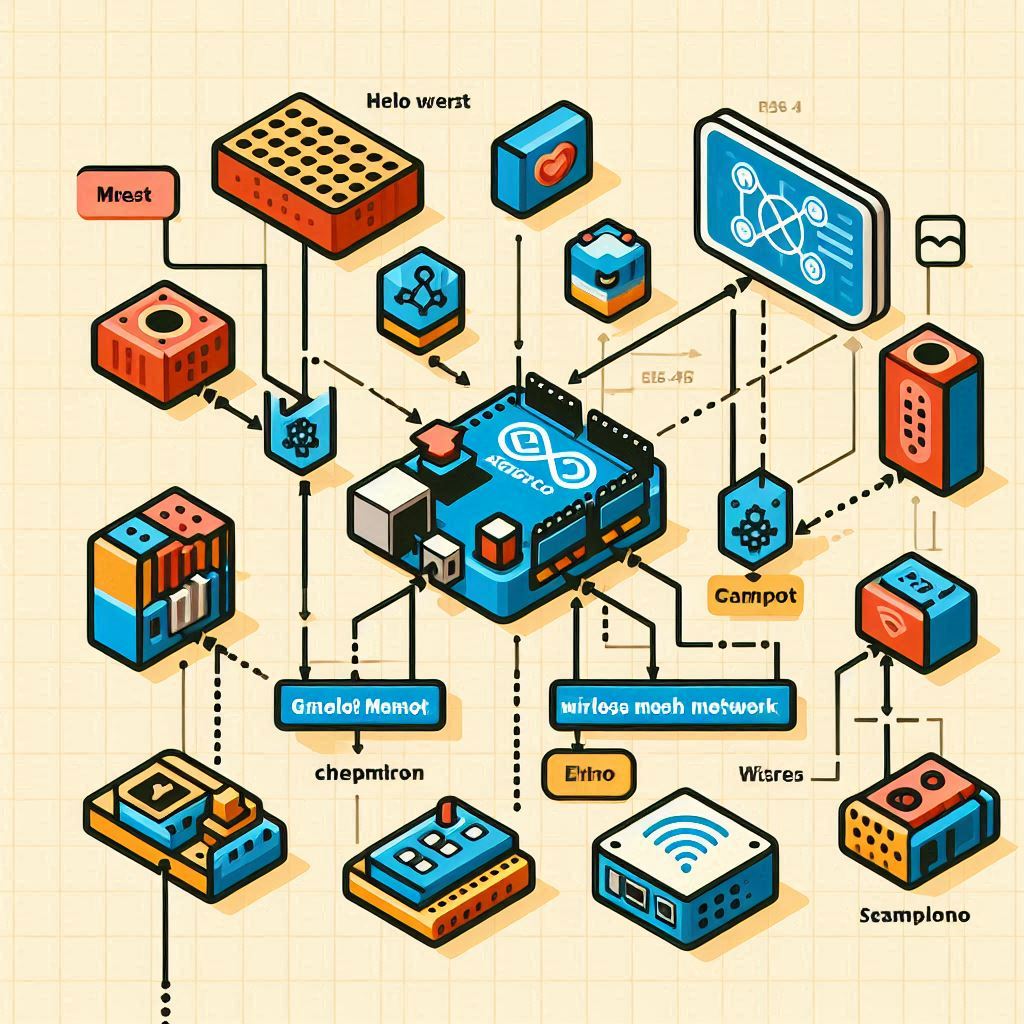
Simple Block Diagram
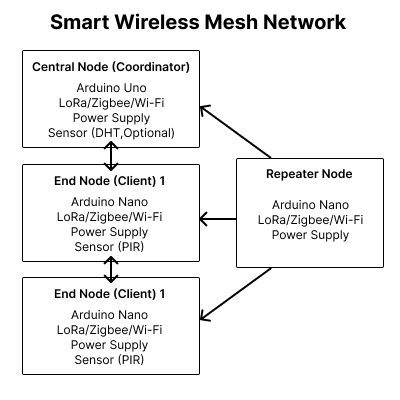
Building the Basic Network
Connecting the Communication Module
Connect the communication module (e.g., LoRa, Zigbee) to the Arduino board.
Writing the Code
Write the basic code to initialize the communication module and set up the network.
Testing the Basic Setup
Upload the code to the Arduino board and test the communication between two nodes. Ensure that the nodes can send and receive messages reliably.
Creating the Smart Features
Adding Sensors
Connect sensors to the Arduino boards to collect data. For example, you can use temperature sensors, humidity sensors, or motion detectors.
Data Aggregation and Processing
Implement code to aggregate and process the data collected by the sensors. This can include filtering, averaging, or triggering actions based on specific conditions.
Communication Protocol Enhancements
Enhance the communication protocol to handle more complex data structures, error correction, and data prioritization.
Step 9
Creating the Smart Features
Future Improvements and Scaling
Enhancing Network Security
Implement security measures to protect the network from unauthorized access and data breaches. This can include encryption, authentication, and secure communication protocols.
Scaling the Network
Plan for scaling the network to accommodate more nodes and cover larger areas. This may involve optimizing the communication protocol and improving the node hardware.
Advanced Features
Explore advanced features such as real-time data visualization, remote control, and integration with other smart devices and systems.
Testing and Troubleshooting
Testing the Network
Conduct thorough testing of the network to ensure reliable communication and data integrity. Test various scenarios, including node failures and network congestion.
Troubleshooting Common Issues
- Communication Failures: Check the wiring and connections. Ensure that the communication modules are properly configured.
- Sensor Failures: Verify the sensor connections and code. Replace faulty sensors if necessary.
- Power Issues: Ensure that all nodes have a reliable power source.
Related Project
Conclusion
Building a smart wireless mesh network using Arduino is a rewarding project that combines hardware, software, and networking skills. By following the steps outlined in this guide, you can create a robust and scalable network for various applications. As you gain experience, you can further enhance and expand the network, adding new features and improving performance.


Leave a Reply